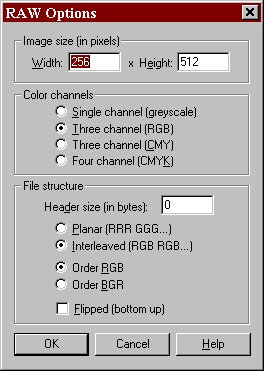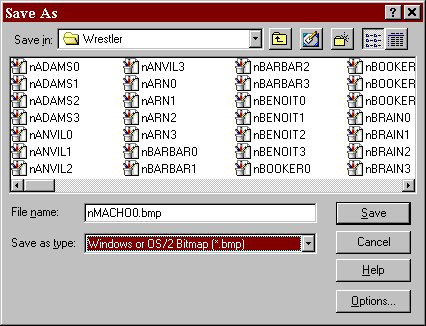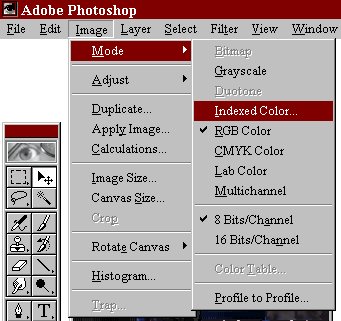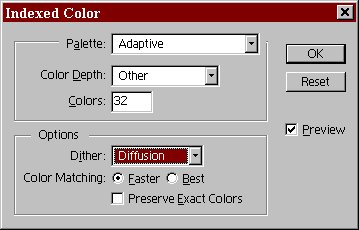Converting the .RAW File to Non-3D
If you are making a skin for yourself, and you have a machine with 3D acceleration, there really is no need to convert the .raw file into the .bmp file necessary for playing in non-3D. However, if you are planning on sharing your creation with others, you need to remember that there are a lot of people without 3D acceleration. Therefore, it would probably be a good idea to create a .bmp file. This can be easily done by converting the .raw file.
To do this, you will need two programs. Paint Shop Pro 5.0, for some reason, cannot convert the .raw file correctly. It creates a .bmp file that is 1KB too big. This causes the game to crash. As a result, you will need to convert the file with a program other than Paint Shop Pro. I personally use Adobe Photoshop 5.0. Adobe Photo Deluxe will also work.
The guide below details how to convert the file from .raw to .bmp with Photoshop 5.0. If you would like to see how to convert the file with Adobe Photo Deluxe, check out Vampire’s Non-3D Converting Guide at
https://www.angelfire.com/ca3/wcwnitro/help.html
You will first need to open the .raw file with Paint Shop Pro.
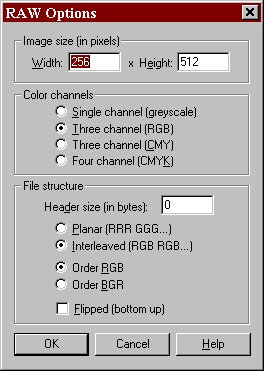
Make sure to open the file in RGB order and deselesct the Flipped option.
The file should appear as shown (Below).

Choose Save As... from the file menu. Under the Save as type: selector, choose Windows or OS/2 Bitmap (*.bmp) as the file type. Press Save. Click Yes to replace the current .bmp file.
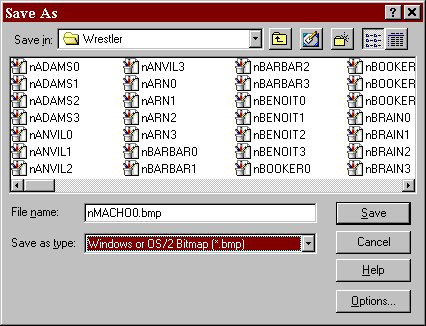
Next, open the .bmp file with Adobe Photoshop. Once the image is open, you need to change the mode to Indexed Color.
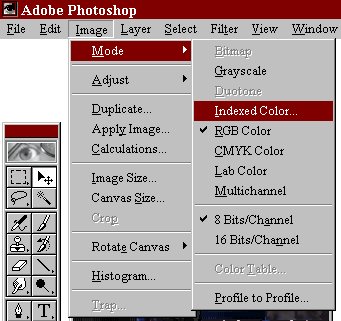
Change the Colors to 32, and press OK.
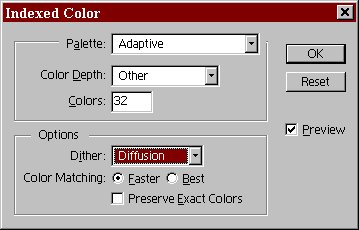
Save the file.
Previous Page
Next Page